flexbox
- 最重要的數值放在「外層容器」(float設在元素上)
- 先設定主軸、附軸,然後再決定如何對齊
- display:flex 設定flex排版
- flex-direction:row/column 設定主軸附軸 (如果是row主軸在x軸上,如果是column主軸在y軸上)
- justify-content: flex-start / center / flex-end/space-around/space-between 主軸的對其
- align-items:flex-start / center / flex-end /space-around/space-between附軸的對齊
- 缺點是支援比較低,要不要用flex完全是看用戶數,如果消費者主要都是用IE的老人,就不適合用flex排版。
}
<div class="out">
<div class="box">1</div>
<div class="box">2</div>
<div class="box">3</div>
</div>
.out {
background-color:blue;
height:1000px;
display:flex;
flex-direction:row; //設定主軸在X上,並且是左到右
justify-content: flex-end; //設定對齊主軸的尾端
align-items:flex-end; //設定對齊附軸的尾端
}
flex的navbar排版
<div class="outer">
<div class="inner" style="margin-right:auto"></div> //可以隔開與他者的距離
<div class="inner"></div>
<div class="inner"></div>
</div>
.outer{
//略
display:flex;
flex-direction:row;
justify-content:flex-start;
align-items:flex-start;
}
align-self
- 可以單獨改變一塊的排版
- 寫在inner當中
- align-self:flex-start / center / flex-end/space-around/space-between
.inner{
height:200px;
width:30%;
border:1px solid black;
background-color:yellow;
}
.box1{ //寫在想要的區塊裡面
align-self:flex-end;
}

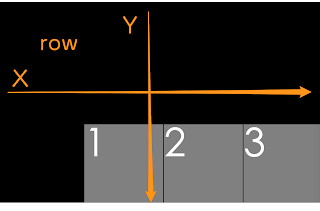




沒有留言:
張貼留言